NetSuite vs QuickBooks: Ultimate Comparison 2023
Blog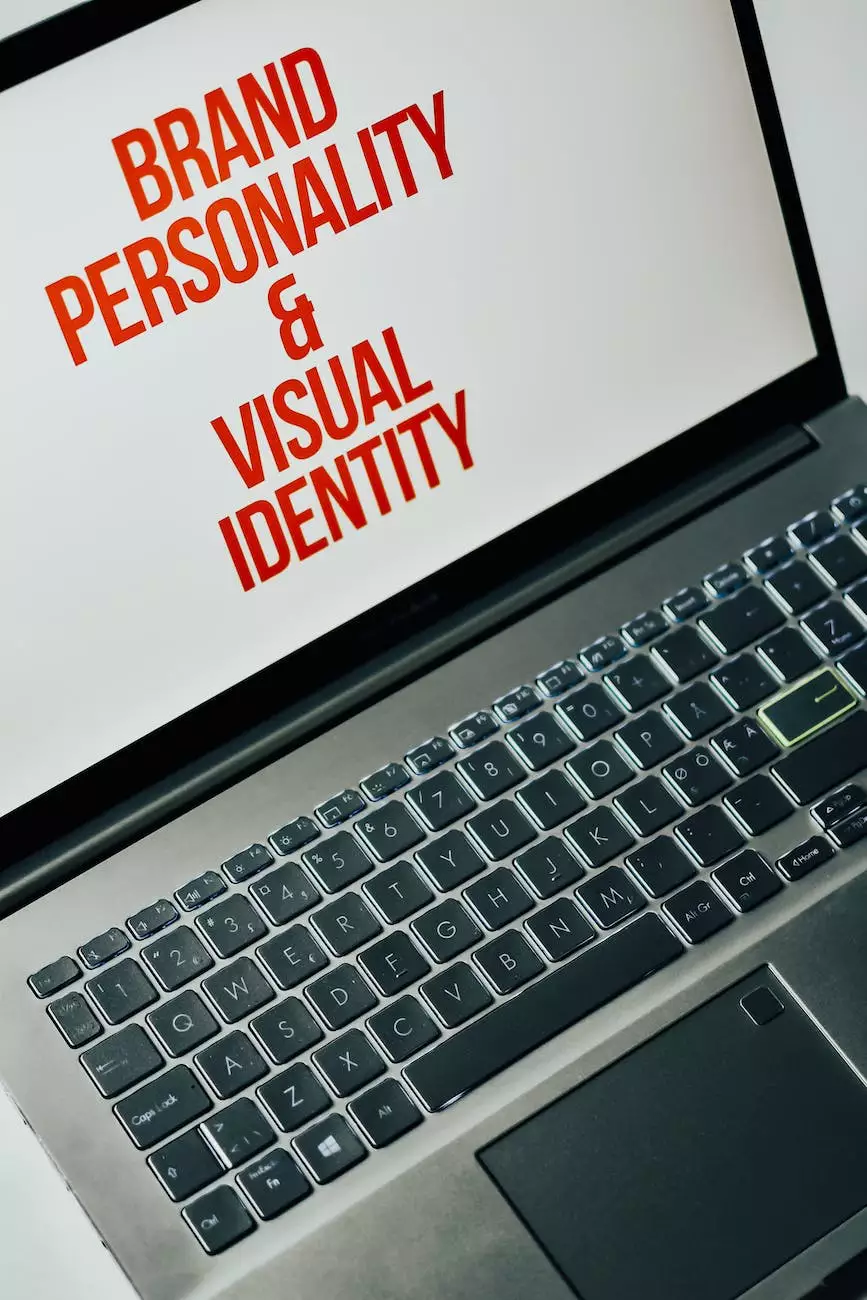
Introduction
Welcome to the ultimate comparison between NetSuite and QuickBooks, two leading accounting software options in the market. As a business owner in the digital age, choosing the right software to manage your financial operations is crucial. In this comprehensive analysis, we will compare and contrast the features, functionalities, pricing, and usability of NetSuite and QuickBooks to help you make an informed decision for your business needs.
Section 1: Overview of NetSuite
What is NetSuite?
NetSuite is a cloud-based, all-in-one business management software that offers a wide range of solutions for various business functions, including accounting, finance, inventory, CRM, and more. It is known for its scalability and flexibility, making it suitable for small businesses to large enterprises.
Features and Functionalities
NetSuite provides a comprehensive suite of features that enable businesses to streamline their operations effectively. Some key features include:
- Financial management: NetSuite offers robust financial management capabilities, including general ledger, accounts payable and receivable, budgeting, and financial reporting.
- Inventory management: With NetSuite, you can efficiently manage your inventory across multiple locations, track stock levels, automate reorder points, and analyze product performance.
- Customer relationship management (CRM): NetSuite's CRM allows you to manage customer relationships, track interactions, and analyze sales performance.
- E-commerce integration: The software seamlessly integrates with e-commerce platforms, enabling businesses to manage their online sales channels.
- Reporting and analytics: NetSuite offers advanced reporting and analytics tools to track key performance indicators (KPIs), generate insightful dashboards, and make data-driven business decisions.
Usability
NetSuite's user-friendly interface and intuitive navigation make it easy for both novice and experienced users to navigate through the software. The platform provides a customizable dashboard that allows users to personalize their views and access the most relevant information quickly.
Section 2: Overview of QuickBooks
What is QuickBooks?
QuickBooks, developed by Intuit, is a popular accounting software solution designed primarily for small and mid-sized businesses. It offers a range of features to manage various financial tasks, making it a preferred choice among entrepreneurs and small business owners.
Features and Functionalities
QuickBooks provides a comprehensive set of features that cater to the needs of small businesses. Some key features include:
- Bookkeeping: QuickBooks simplifies the bookkeeping process, allowing users to manage and track income, expenses, invoices, and receipts.
- Invoicing and payments: With QuickBooks, you can easily create professional invoices, send them to clients, and accept online payments.
- Expense tracking: The software enables users to track and categorize business expenses, making it easier to manage budgeting and tax preparations.
- Bank reconciliation: QuickBooks automates bank reconciliation, helping users match transactions with their bank records seamlessly.
- Reporting and insights: Users can generate various financial reports, such as profit and loss statements, balance sheets, and cash flow statements, to gain valuable insights into their business performance.
Usability
QuickBooks is known for its user-friendly interface and simplicity. It offers a straightforward setup process and provides step-by-step guidance for users to configure their accounts easily. The software's intuitive design allows users to navigate through various features effortlessly.
Section 3: Comparing NetSuite and QuickBooks
Pricing
NetSuite's pricing structure is tailored to each customer's specific needs, as it offers a customizable solution with multiple modules and add-ons. It is generally considered more suitable for mid-sized to large enterprises due to its higher pricing tiers.
QuickBooks, on the other hand, offers several pricing plans designed to cater to the needs of small businesses. These plans vary in features and functionalities, allowing users to choose the plan that best aligns with their requirements and budget.
Scalability
NetSuite is renowned for its scalability, making it an ideal choice for growing businesses. The software is designed to handle the complexities associated with business growth, offering flexibility to accommodate increased transaction volumes, users, and multiple entities.
QuickBooks, although reliable for small businesses, may have limitations when it comes to scalability. It is better suited for businesses with simpler accounting needs and a smaller user base.
Integration
Both NetSuite and QuickBooks provide integration capabilities, allowing businesses to connect their accounting software with other essential business applications. NetSuite offers a broader range of integrations due to its extensive suite of modules and cloud-based nature.
QuickBooks integrates with various third-party apps, enabling users to extend the functionality of the software and streamline their business operations. However, the number of available integrations may be more limited compared to NetSuite.
Support and Training
NetSuite offers comprehensive support services, including live chat, phone support, and an extensive knowledge base. They also provide training resources and courses to help users leverage the software effectively.
QuickBooks provides various support channels, including phone support, community forums, and extensive online resources. They also offer training programs and webinars to help users master the software's features.
Conclusion
Choosing between NetSuite and QuickBooks depends on factors such as the size of your business, specific accounting needs, budget, and growth plans. NetSuite offers a robust, all-in-one solution suitable for mid-sized to large enterprises, while QuickBooks is popular among small businesses due to its affordability and ease of use. Evaluate your requirements and carefully consider the features and functionalities provided by each software before making a decision.
For more information and personalized recommendations, feel free to reach out to the experts at SEO On Line Marketing Results, your trusted partner in business and consumer services - digital marketing. We are here to help you make the best choice for your business needs.










