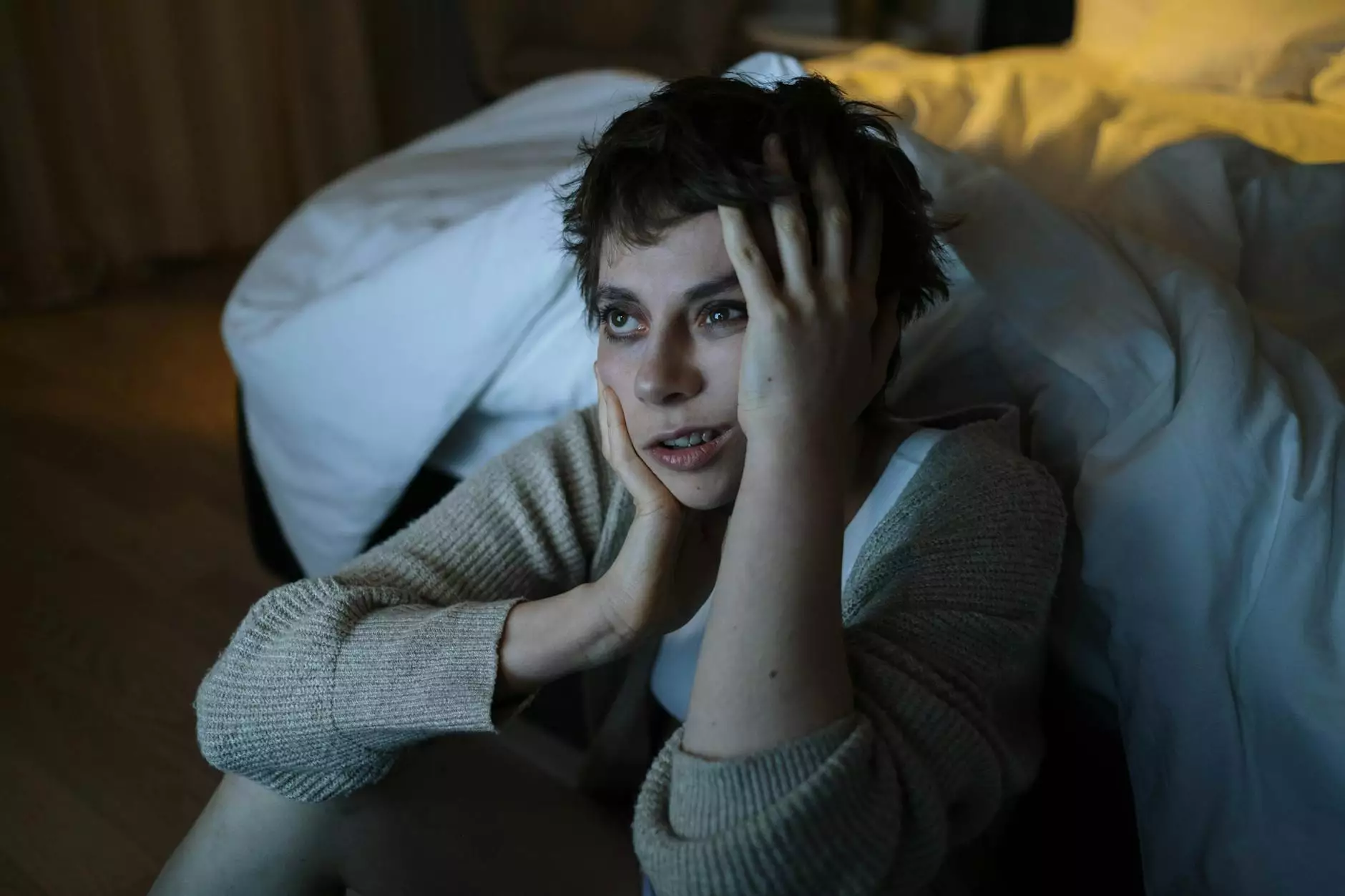How to Create a Chat App: A Comprehensive Guide

Creating a chat app can be an exciting project that combines various aspects of software development. In today’s digital age, communication has evolved, and chat applications play a crucial role in connecting people. Whether you aim to develop a personal project or a business solution, this article will guide you through the intricate process of how to create a chat app. From planning to deployment, we’ll cover everything you need to know.
Understanding the Basics of Chat Applications
Before diving into technical details, it's essential to understand what a chat app is and its components. Simply put, a chat application allows users to communicate in real time. The core components of most chat apps include:
- User Interface (UI): The front end where users interact with the app.
- Backend Server: The server that processes requests and stores data.
- Database: Stores user information, chat history, and metadata.
- APIs: Connects the front end with the backend and allows for data exchange.
Understanding these components will help you devise a solid plan for your chat app.
Step 1: Planning Your Chat Application
Successful apps start with meticulous planning. Consider the following aspects:
Identify Target Audience
Who will use your chat app? Understanding your target audience is crucial as it will dictate many of your design and functionality choices.
Determine Core Features
What features do you want in your app? Some common features include:
- Real-Time Messaging
- Group Chats
- File Sharing
- Push Notifications
- User Profiles and Status Updates
Prioritize features based on user needs and market trends.
Step 2: Choosing the Right Technology Stack
Your choice of technologies can significantly impact your app’s performance, scalability, and overall user experience. Here’s a list of recommended technologies:
Frontend Development
For the user interface, several frameworks can facilitate development:
- React: A popular JavaScript library for building dynamic interfaces.
- Vue.js: A progressive framework that is great for individuals or small teams.
- Flutter: If you'd like to target mobile platforms, Flutter allows for cross-platform app development.
Backend Development
The backend is where the core logic lies. Some suitable technologies include:
- Node.js: An asynchronous JavaScript runtime that is perfect for real-time applications.
- Python (Django or Flask): Excellent for rapid development and has rich libraries.
- Ruby on Rails: Known for its efficiency in building database-driven applications.
Database Solutions
Choosing the right database can affect your app's performance. Here are some options:
- MongoDB: A NoSQL database that's great for handling large volumes of data.
- MySQL: A reliable relational database management system.
- Firebase: A cloud-hosted database that offers real-time data syncing.
Step 3: Designing the User Interface
The user interface (UI) is crucial, as it directly influences user experience. Here are some best practices:
Focus on Simplicity
Your design should be intuitive. Minimize clutter and ensure essential features are easily accessible.
Incorporate Feedback Mechanisms
Users should receive immediate feedback for their actions, such as message delivery confirmations.
Responsive Design
Ensure that your app works seamlessly on various devices, including smartphones and tablets. Use frameworks like Bootstrap for responsive design.
Step 4: Developing the Application
With your plan and technologies in place, you can move to the development phase. Here’s what to consider:
Setting Up the Development Environment
Choose a version control system like Git to keep track of changes in your codebase. Set up your development environment based on your chosen technologies.
Implementing Real-Time Messaging
Real-time functionality is often achieved using WebSockets, which allow for bi-directional communication between the client and server. Here’s an example of how to set it up:
const WebSocket = require('ws'); const server = new WebSocket.Server({ port: 8080 }); server.on('connection', socket => { socket.on('message', message => { // Broadcast the message to all clients server.clients.forEach(client => { if (client !== socket && client.readyState === WebSocket.OPEN) { client.send(message); } }); }); });Step 5: Testing Your Chat App
Testing is a critical phase that ensures your app functions correctly. Here are some essential types of testing you should perform:
Unit Testing
Test individual components for expected functionality. Frameworks like Jest or Mocha can be useful for this purpose.
Integration Testing
Ensure that different parts of your application interact smoothly. Focus on the communication between your frontend and backend.
User Acceptance Testing (UAT)
Engage real users to test your app. Their feedback is invaluable for spotting usability issues that you might have missed.
Step 6: Deployment and Launch
Once testing is complete, it’s time to deploy your app. Here are some steps:
Choose a Hosting Platform
Consider using cloud services like AWS, Google Cloud Platform, or Heroku for hosting your app. Ensure your platform supports real-time data streaming.
Monitor Performance
After launch, keep an eye on the app’s performance. Tools like Google Analytics can provide insights into user behavior and app usage.
Step 7: Marketing Your Chat Application
Post-launch, focus on promoting your application effectively. Here are some strategies:
Build an Online Presence
Utilize platforms like social media, blogs, and forums to create awareness about your chat app.
Engage with Users
Encourage user feedback and engage with them regularly to build a community around your app.
Consider Paid Advertising
Running targeted ad campaigns can help reach a wider audience and drive downloads.
Maintenance and Scaling
Your work does not end once the app is launched. Ongoing maintenance is crucial. Here are a few tasks:
Regular Updates
Update your app with new features and security patches regularly to keep users engaged.
Scale When Necessary
As your user base grows, you should prepare to scale your infrastructure to handle increased traffic and ensure a smooth user experience.
Conclusion
Building a chat app can be a rewarding endeavor that enhances your skills as a software developer. With careful planning, the right technology stack, and a solid marketing strategy, you can create an app that meets user needs and stands out in a competitive market. Remember, the journey doesn’t stop at launch; continual improvement and user engagement are key to long-term success.
Now that you have a comprehensive understanding of how to create a chat app, it’s time to get started on your project. With dedication and persistence, you can turn your vision into reality!